Get an SMS Text From Your Contact Form
I had a client who just wanted to get a text notification when someone filled out a contact form on their website. I started researching and thought I was having a brain fart or losing my mind. I couldn’t find an easy way of just getting a text when a form was submitted! My search results were turning up plugins, PHP, Zapier and Twilio zaps, and other paid services. Nothing against Zapier, but I knew there was an easier way!
Because I had to dig (dig = conducting more than 1 Google search and maybe even 2nd page results LOL), I decided I needed to write a post about this solution.
If you just want to get a text when some submits a form on your website, you just need your cell phone number and your service provider (AT&T, Sprint, Verizon, etc). You don’t need to pay for any service. You do not need Zapier or Twillio or any kind of PHP. You don’t even need a plugin.
This works with every WordPress form plugin I know of (Gravity Forms, WP Forms, Contact Form 7, Ninja Forms). If you’re using something else, or even if you’re not using WordPress, just give it a try and see if it works! It takes 10 seconds and it’s free (you know my cheap ass is allllll about free!). If you try it on a non-WordPress site (Wix, Squarespace), let me know how it goes!
HOW IT WORKS: SMS GATEWAY = EMAIL TO TEXT
In the notifications settings for your contact form, where you have your email address, you’ll add your cell number, @, and your cell provider’s SMS gateway. That’s it.
I finally found this answer from some obscure website that I can’t even find now, but Gravity Forms does mention it too, granted as “The Somewhat Harder (But Free) Way” (not sure how it’s harder because it takes 10 seconds and you don’t have to sign up for a service, add a credit card, etc., but whatevs).
All cell phone providers have a “SMS Gateway” that allows you to send an email to your mobile number. Most have a separate address for SMS (text-only) and MMS (media – photos, videos); for this purpose, you should only need the SMS/text message.
The Gravity Forms article lists out each cell phone company’s email extension to add to the phone number, but here’s a more complete list of both SMS and MMS from Wikipedia:
| Mobile carrier | SMS gateway domain | MMS gateway domain |
|---|---|---|
| Alltel | sms.alltelwireless.com | mms.alltelwireless.com |
| AT&T | txt.att.net | mms.att.net |
| Boost Mobile | sms.myboostmobile.com | myboostmobile.com |
| Cricket Wireless | sms.mycricket.com | mms.cricketwireless.net |
| MetroPCS | mymetropcs.com | mymetropcs.com |
| Project Fi | msg.fi.google.com | msg.fi.google.com |
| Republic Wireless | text.republicwireless.com | |
| Straight Talk | vtext.com | mypixmessages.com |
| Sprint | messaging.sprintpcs.com | pm.sprint.com |
| T-Mobile | tmomail.net | tmomail.net |
| U.S. Cellular | email.uscc.net | mms.uscc.net |
| Verizon Wireless | vtext.com | vzwpix.com |
| Virgin Mobile | vmobl.com | vmpix.com |
So take your 10-digit number, put the @ symbol, then the SMS gateway at the end, and that’s the “email address” for your phone! So if your number is (330) 555-4444 and you use Verizon, it’s [email protected].
Now add that email address to the “Notifications” settings of your contact form where your regular email address is and do a test! I was having issues at first then tried adding a comma after the 2nd email address and Voila!
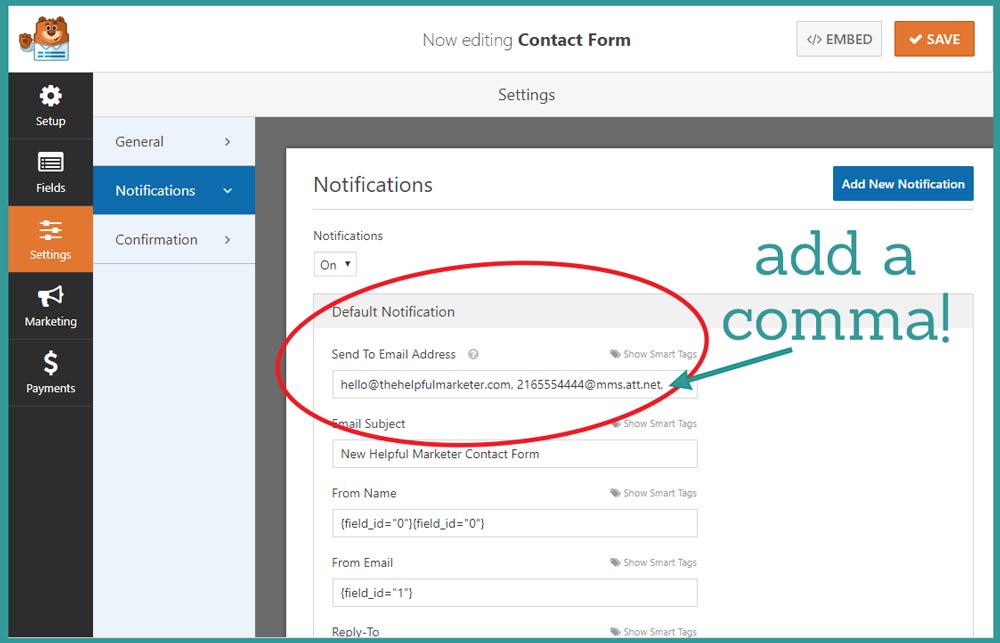
Here’s how it came through on my phone; the text came “from” my website hosting server and the contact form info was an HTML attachment that I just clicked and viewed.
Easy, right!?
Questions? Comments? Let me know!
Tags: , contact form text, text notification,

About the Author
Abby Buzon




Abby!!
I noticed today early in the morning that I lost 2 caterings (worth around $2K), because the emails were sent to the spam folder, I felt depressed …
But you saved my life! I have just put the text message notification into my Ninja Forms, and it works phenomenal!
Thank you!
Gilberto
Oh Gilberto! As a small business owner, that makes my stomach turn that that happened to you, but also as a SBO, I am elated that I could help ensure it never happens again. I literally went into this blog feeling like as long as I helped one person, it was all worth it. You’ve fulfilled my purpose!
I never even thought about what a great fail-safe a text notification could be when a simple little Spam filter could wreak such havoc and be so destructive to a small business.
Thank you so much for writing in!
Hello,
I have been researching all day for an answer as well but it doesn’t work on Contact Form 7. Do you have any thoughts?
I missed the add a comma at the end….it now works!
I’m so glad! I was just about to reply “try adding a comma at the end. otherwise, double check the mobile carrier’s gateway”. Glad it worked for you Jodi!
I got an unmanaged VPS on Digital Ocean up and running. No WordPress, no Cpanel or anything. Just simple html and php pages. Tried this just now with a test contact form, worked like a charm. Simplist thing I did all day. You are AWESOME! It probably took me an hour to find your post a few weeks ago. Just now got around to implementing it. Thank you very much for saving me from any more searching. 🙂
That’s awesome Brett! Thank you so much for writing to tell me! It’s that kind of reassurance that keeps me writing these “I couldn’t find this easily on Google, so here’s what to do” articles.
Thank you so much for this helpful article! I was able to forward the contact info to a phone as you described, but the entire contact form was not sent, only the subject line. No HTML file was sent. Do you per chance have any advice as how I can change this???
Hi William! To start, when you receive the email notification, does everything come through in the email? And if so, do you receive it as plain text or as HTML? Next, which form builder are you using?
I followed the instructions and the text came through. However, it is all special characters. Any ideas? I am using ninja forms.
Aw man, that stinks! I’ve never done it with ninja forms, and actually I’ve never really used ninja, but I can’t imagine what would be different. Just out of curiosity, are you an iPhone user? Oh, and is there an option in ninja to “send as plain text”? If so, that might help.
Hi! I tried with contact form 7 and it doesn’t work… but I am not sure if I am inserting it in the wrong field as I cannot see any notifications setting? Thank you so much for your help!
Hi Giulia!
I don’t have any sites with CF7, but I just Googled “Contact Form 7 notification settings” and there was a YouTube video that came up – looks like there are tabs up top for settings, where you edit the actual form. You should see tabs “Form”, “Mail”, “Messages”, and “Additional Settings”.
The tab for “Mail” is where the email notification settings are.
In the “To:” field (where your email address is) put a comma and then your phone’s “email address”. Test it. If it doesn’t work, sometimes you have to put another comma after the 2nd email address – not sure if that’s true in CF7 or not.
On behalf of Granite Plus in Spokane WA, THANK YOU!
This worked exactly like you explained and saved me a ton of time!!!!
(Director of Business Development & Marketing)
Yay! I’m so glad!
Hi Abby! This sounds really useful. But I have one question:
Is this a legit way to get notifications? I mean can I use this method on a clients website? I wouldn’t want to get them into trouble with their phone company.
Thank you in advance!
This certainly would not get anyone in trouble. This is public information, published in multiple places. The only issue would be if your client changed cell phone providers, so you’d want to be open with them about the method if their business is truly relying on it.
Does this work if I wanna make a simple inputform where you put in your phone number and gets a sms with directions send to your phone? Also, which provider to use if one is located in Denmark?
Hi David,
This is best to use in scenarios for you/the admin to get a text message, and primarily as a backup to email notification (someone placed an order on your site, answered a survey, filled out a contact form). Probably not ideal to rely on for an end-user because you need to know their cell phone provider and combine that with their mobile number.
And regarding cell phone providers in Denmark, sorry, you’ll have to GTS. 🙂
Best regards,
Abby
Dear Abby,
I thank you for your answer, nice of you.
Do you have any directions for me regarding to what I want to achieve?
Best regards
Davidt
If everyone is getting send directions to the same address (the link is not dynamic), I’d recommend signing up for Twilio and getting Formidable Forms Pro to use their SMS function. https://formidableforms.com/features/twilio-sms-form-notifications/ Or Gravity forms has a Twilio SMS add-on too.
Hi Abby, that is exactly what needs to be done, same address yes.
Thanks a lot Abby, i will check it out and see if that is the right one for me to use.
Wish you a happy day
Best regards
davidt
Hi, has anyone had luck with this using and Elementor Form?
I have not, but I can’t imagine it would be any different. Might as well try – can’t hurt anything. Let me know how it goes!
Abby, this is amazing! I have a client who was wanting text notifications, and I have spent the last two evenings trying to figure out a way to do it with out signing up for 3 services or purchasing 2 plugins. This did the trick, my client will be happy.
Also if anyone is needing it, I found quite a list of SMS Gateway’s here: https://support.gomotionapp.com/en/articles/407-email-to-sms-gateway-list.
Awesome! I’m so glad! Thank you so much for taking the time to let me know this helped, Anna!
First, thank you for the article. I used this some time ago. But recently on sprint we started getting the notification but the content was missing. Just <> instead of the PDF we used to get. Wondering if something has changed with Sprint going under T-Mobile. Curious if anyone has seen the same.
Hi Abby,
Nicely explained. I tried to do the same on my client’s website but it didn’t work.
Does it require SMS gateway to be enabled for public use?
Hi Ana,
I don’t know anything about enabling SMS gateways to be honest, or if that’s all different in Australia than it is in the United States. You might need to include the country code too… I’m not really sure.
You saved me from some upset clients and from having to spend $ on ANOTHER stupid API! Thank you so much!
Yay! Glad I could help Rebecca!
Thank you for this article, this is exactly what I was looking for to connect WPForms to SMS notifications!
May I ask what you put in the “Email Message” field? I have it defaulted to {all_fields} and the fields come through great on email, but on phone, there are no line breaks, so it is all one paragraph and difficult to read (unlike your screenshot). I was also wondering if you experience delays in the text coming through? My email notification was immediate but text took nearly 20 minutes to receive.
So glad I could help!
It’s definitely not a perfect setup, but for free it’s the best option there is to keep you from missing any contact forms due to email routing or Spam issues, and not having to hover over your email. There are paid services you can have set up through Twilio, which I definitely recommend if you need more fine-grained control over the final result. I definitely recommend hiring a developer if you go that route. I think Twilio has a list of recommended developers even.
This is NOT working on T-Mobile, anyone else having the same issue? I am using this format for the email @tmomail.net
Luis, I found this in a Forum thread on T-Mobile’s website but it’s from 2 years ago – someone having a similar issue. T-Mobile responded “You are going to need to call us to have your domain white listed we had to implement some pretty strict spam filters for tmomail.net address awhile back because of spam.”
I think that Sprint and T-Mobile have since merged though, so it might take some more thorough Googling to find out what’s going on and if, perhaps, their SMS domain has changed.
popup message contact form 7 is best way to set up popup on success and failed messages. This plugin handles all error messages and success messages with a beautiful popup message.
I use weebly now square, it doesn’t work. I have a simple contact form on my website which works perfectly going to email, but when I change it to send texts as instructed, I do receive the text message but whatever information was entered into the form fields is lost. All I receive is a lengthy message of computer jargon. I contacted their customer support, they stated that their forms are only set up for true email accounts. The rep said that he would submit this (contact form to text) as a request for a future feature.
Hi Matthew,
Thanks for sharing that info for any Weebly / Square users. That’s the biggest pitfall with those proprietary website builders like Wix, Weebly, Squarespace; some things can be customized to some extent, but you’re ultimately stuck with whatever functionality is built into their platform.
That’s good that it does at least work by alerting you via text that something came through. That’s ultimately the main issue this aims to solve; letting you know that you got a new form submission. Whether it’s email problems (like missing DMARC records, unmatched SPF records) causing the notification to go to Junk or Spam, or just for people who might not check emails 24/7 but do want to receive an alert when a form is filled out.
It’s certainly not perfect in most scenarios because the info sent is meant to be viewed in an email program. If the site sends the notification in HTML, which most do, text messages aren’t equipped to read HTML. It may come through with a bunch of
"/*<-table style="yatta:yatta;thing:#000;"><-tr><-td>Name:<-/td>*/or even much, much longer, more unreadable junk. BUT, at least you know to go check, so that’s good!P.S. I would think you should be able to send the notification to multiple email addresses. If so, just keep your email address in there and use a , or ; or whatever they use to separate emails, then put in the “email address” of your phone number.